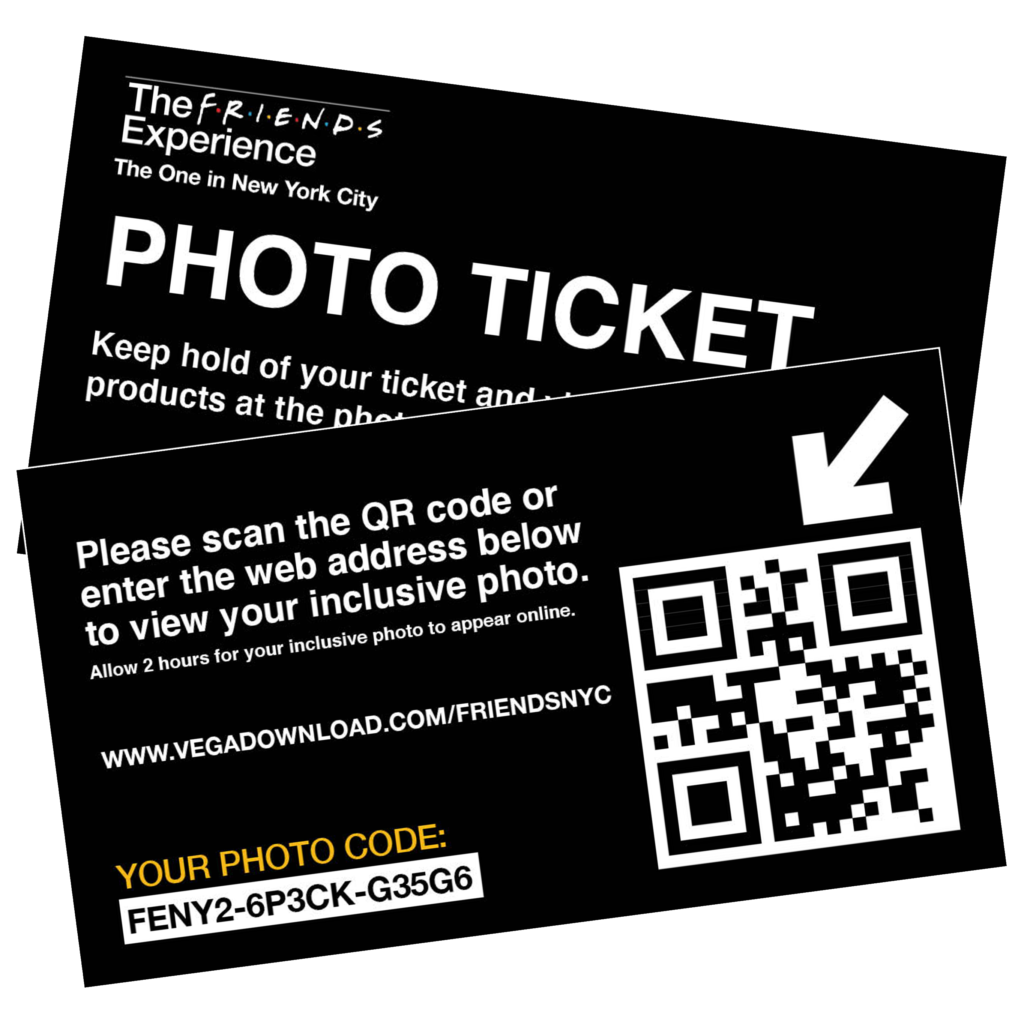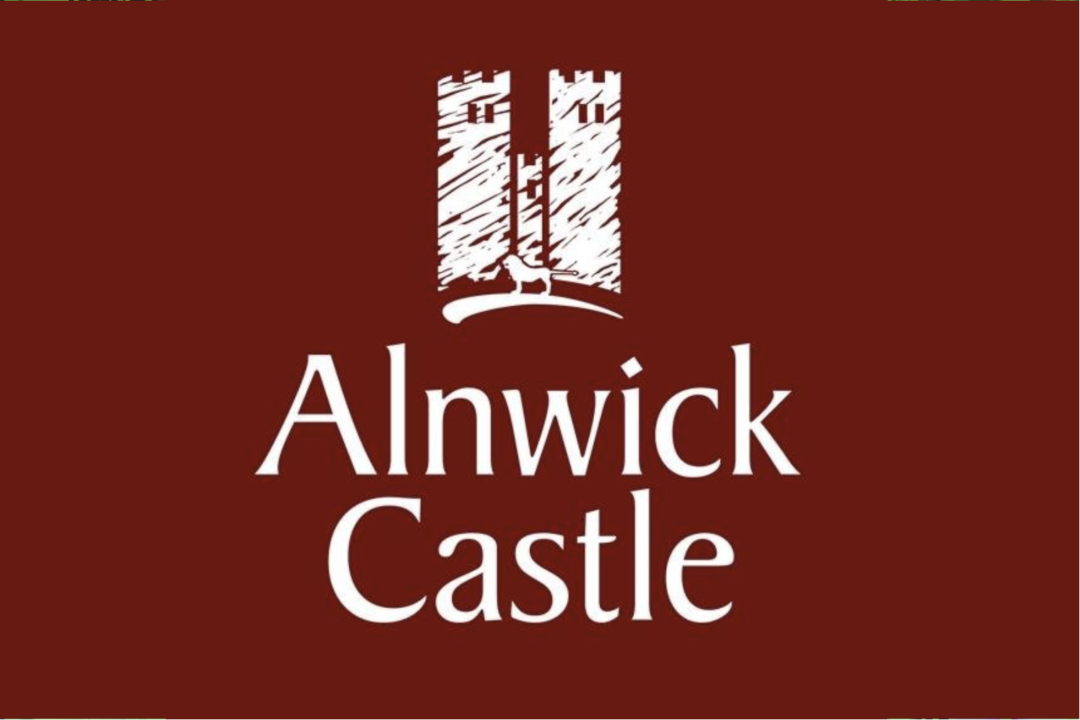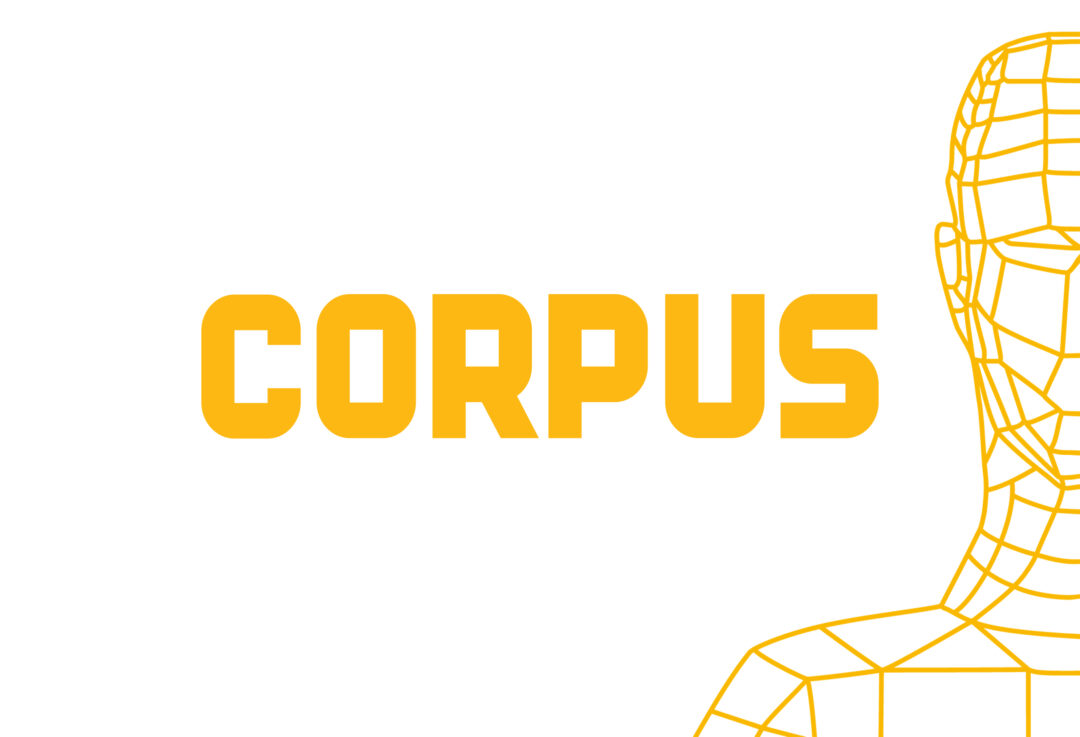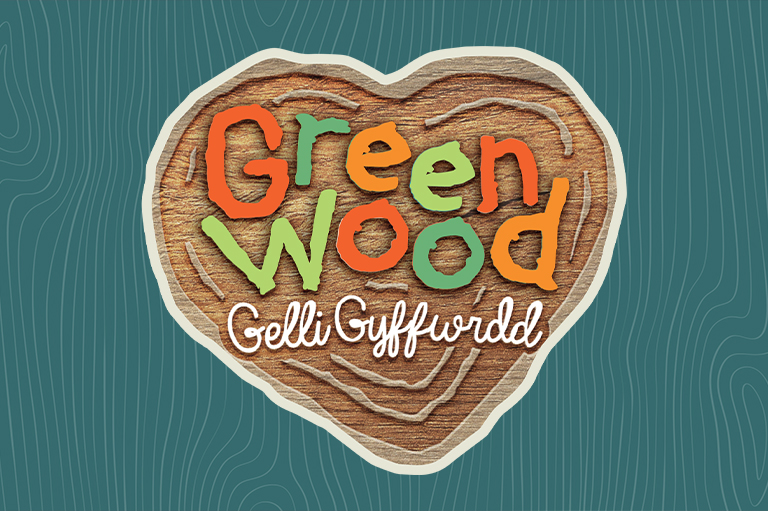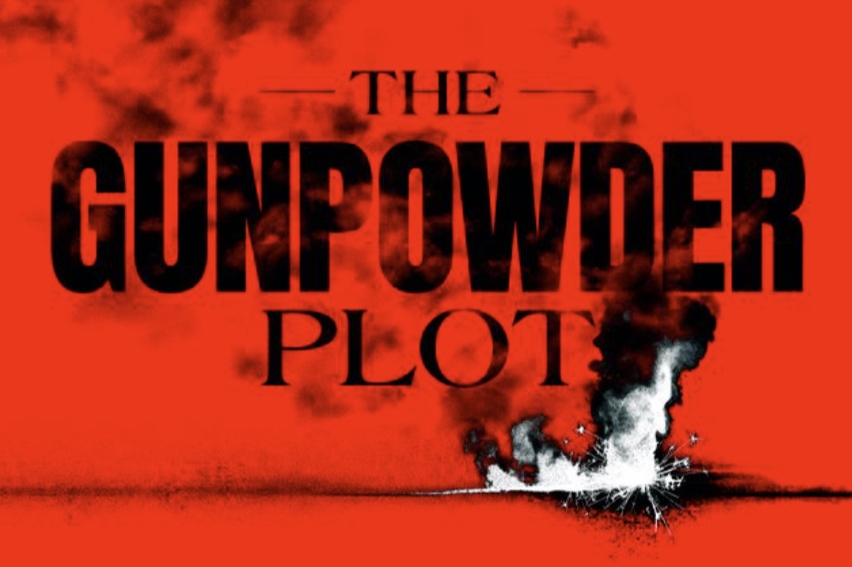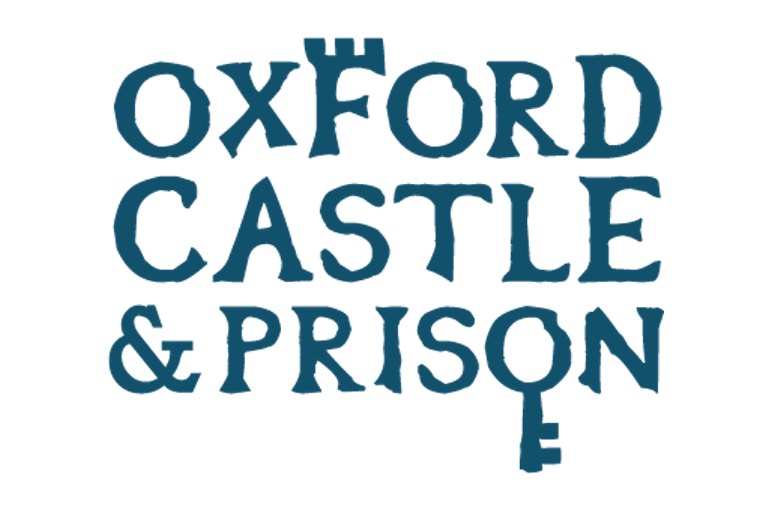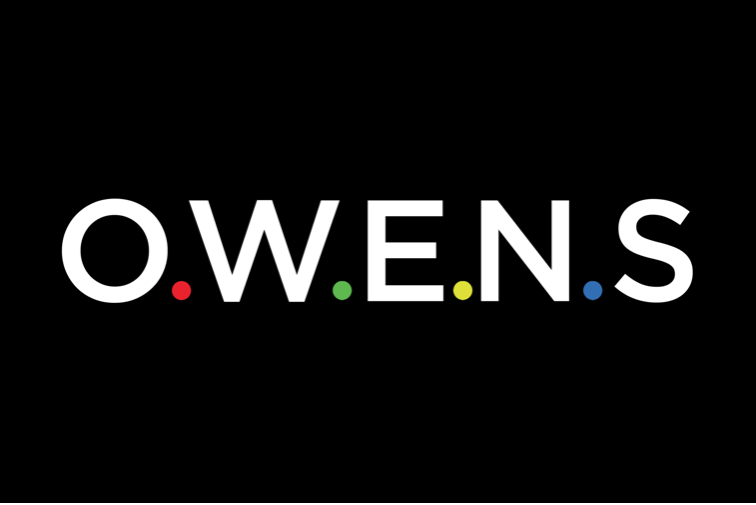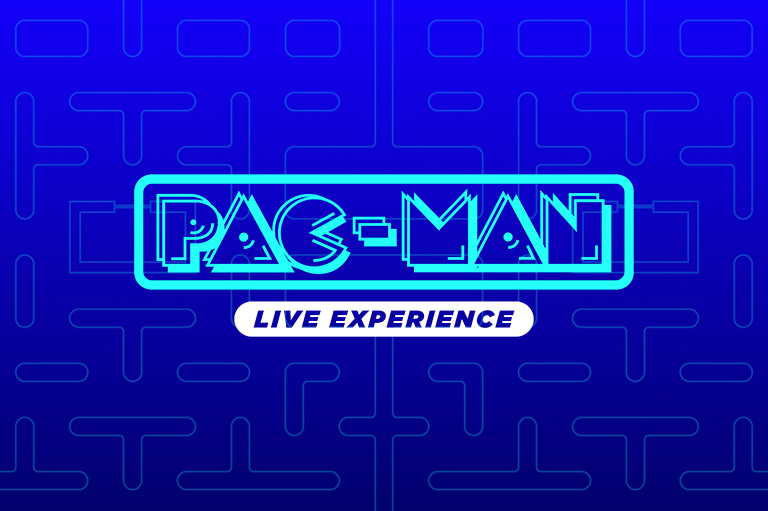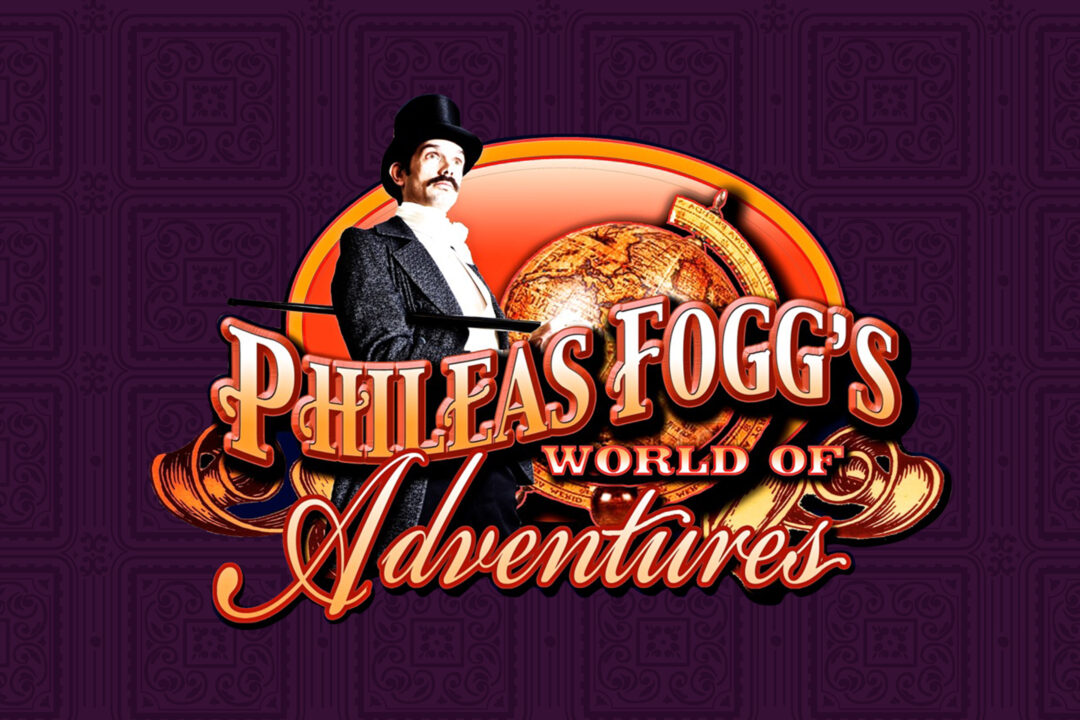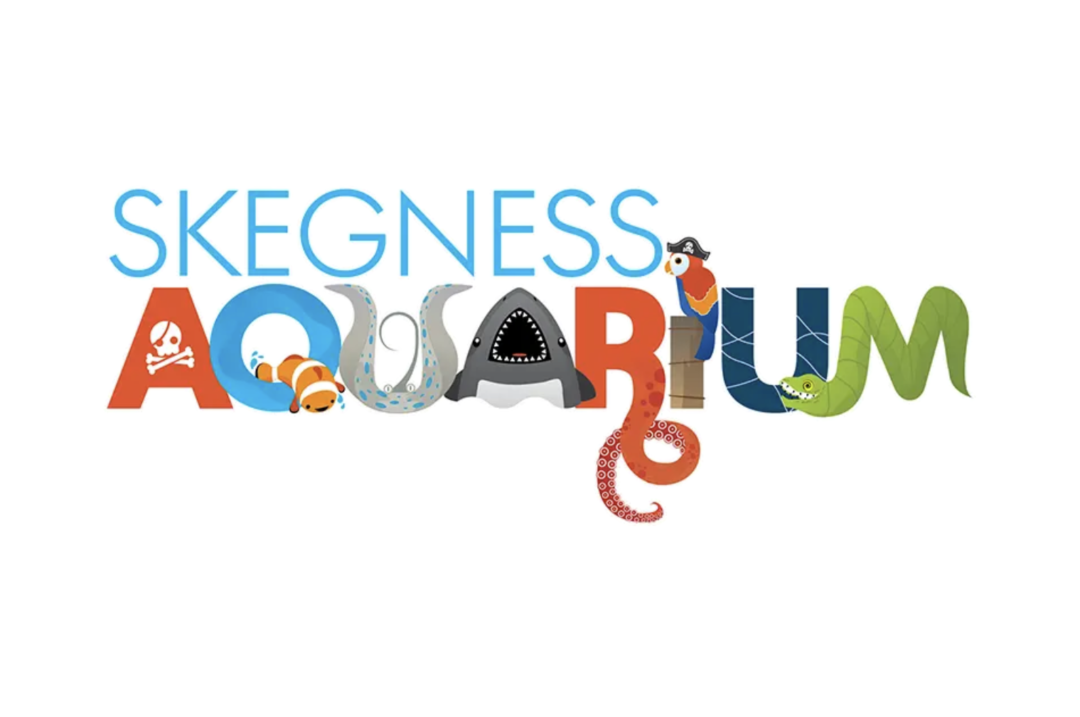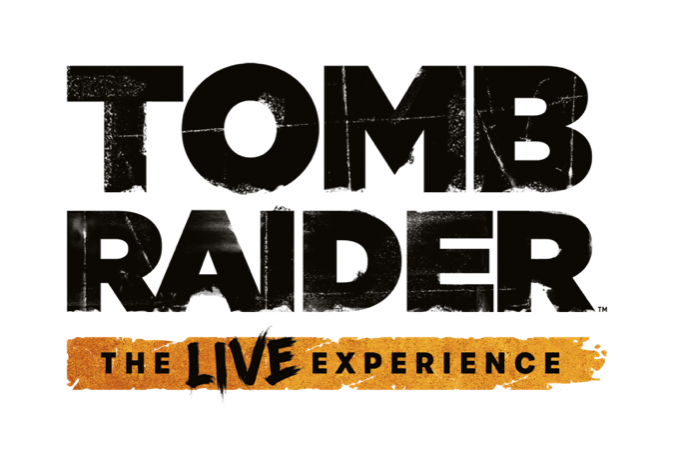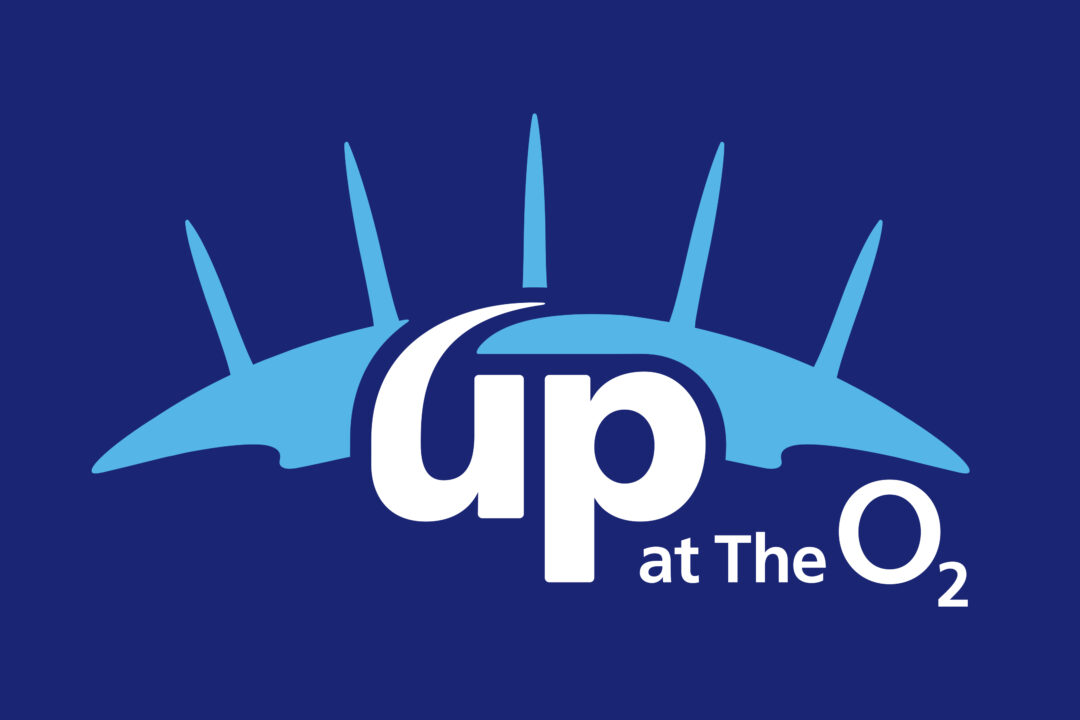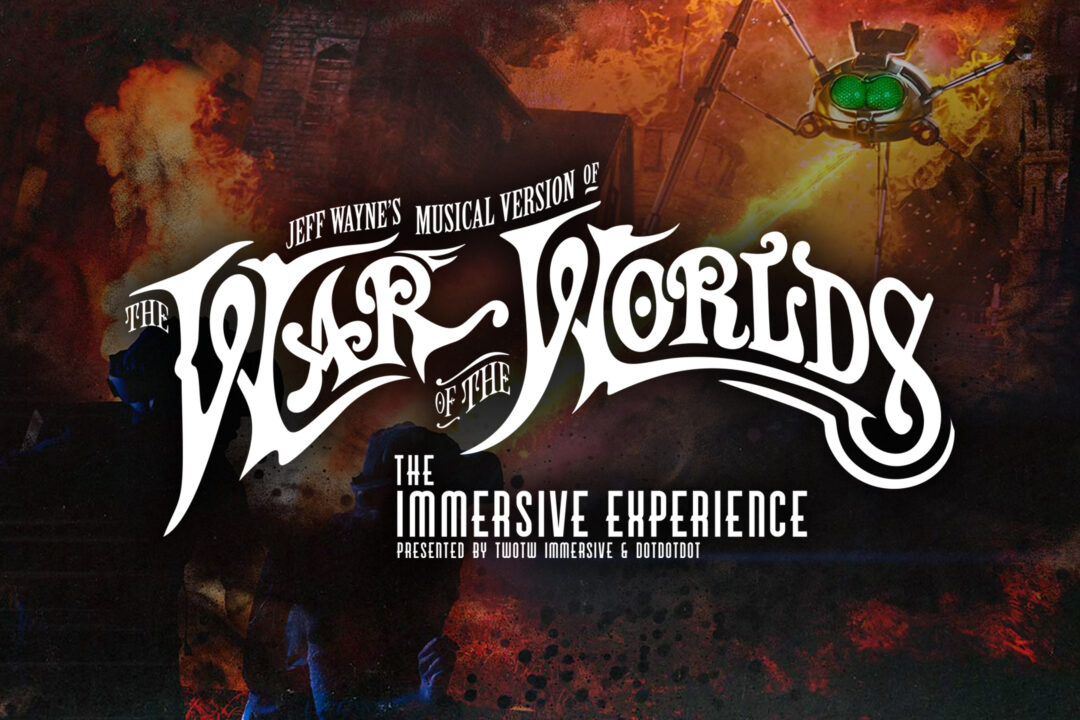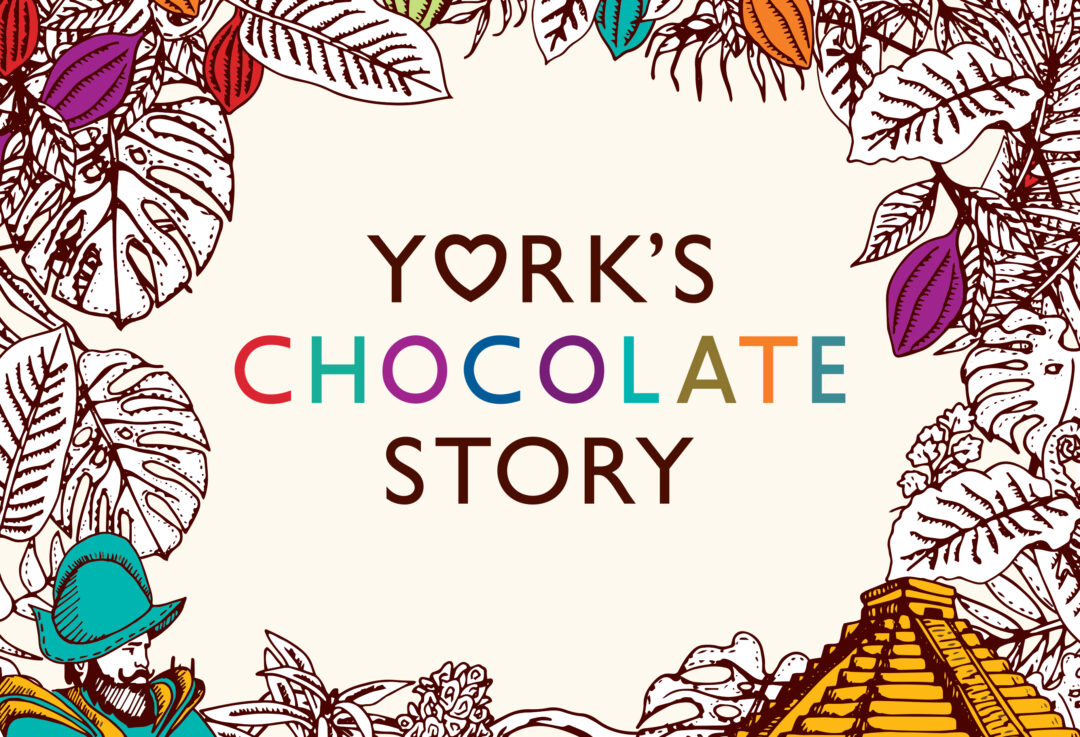Download your photos
At the time of purchase you will have been given a receipt with your photo code on, you will need this unique code to retrieve your photos.
Visit the web address listed on the receipt (or scan the QR Code if there is one) and enter your unique code number to download your photo(s) when the webpage loads.
Alternatively click on one of the Logos below to go straight to the photo download website for that location.
Need help with your photos? – Check out our support page for help and advice.